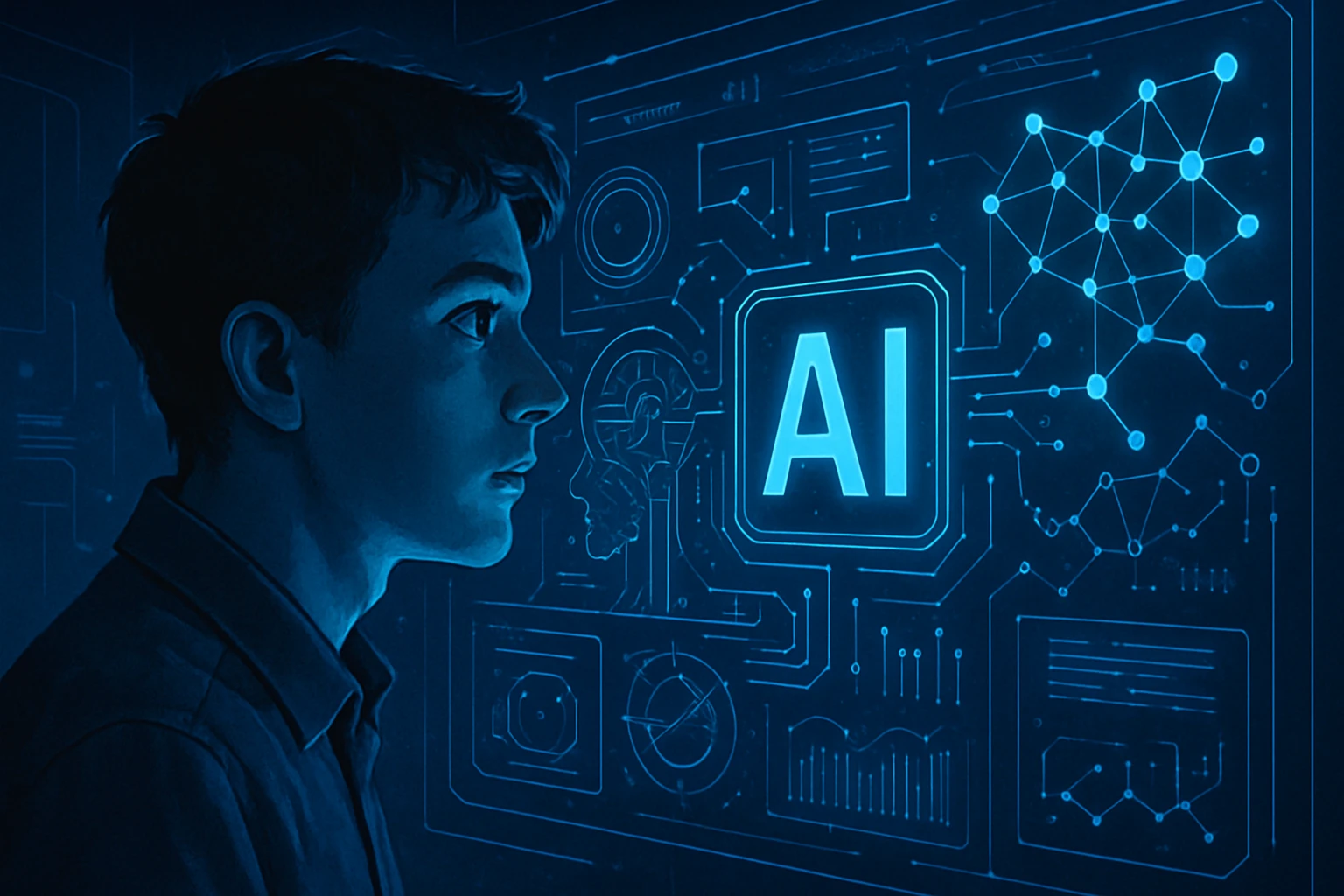
Ever Wondered If You Could Clone an AI at Home?
Did you know some Reddit users have been cloning celebrity voices with open-source AI tools—from their bedrooms? Not hackers. Not data scientists. Just regular folks with a laptop and a curious itch.
Wild, right?
If you’re like me, you’ve probably watched a freakishly realistic deepfake or heard a cloned voice and thought, “There’s no way I could do that at home.” I used to think so too. AI cloning just sounded like something you needed a PhD, a server farm, and Elon Musk’s cloud budget to pull off.
But here’s the truth bomb: you don’t.
In fact, there’s a growing playground of open-source AI tools designed specifically for people like us—tinkerers, coders, late-night tech explorers—who just want to get our hands dirty and see how far we can push the boundaries. Voice cloning, facial mimicry, chatbot personalities… it’s all on the table. And yes, you can do a lot of it without spending a single dollar.
So, What Can You *Actually* Clone?
If you’re wondering what “AI cloning” even means these days, let me break it down:
- Voice Cloning: Tools like Resemble.ai and Coqui TTS let you digitize a voice from just a few minutes of audio. Seriously—just 5 minutes can get shockingly close to the real thing.
- Face Cloning: Open-source projects like DeepFaceLab and FaceSwap can create realistic video swaps. Spooky? Yes. Impressive? Also yes.
- Personality Cloning: Chatbot builders like Botpress and Rasa help you train bots to mimic specific language styles or even emotional tones. Kinda like giving your chatbot a soul… or at least a sense of humor.
Where to Begin If You’re Not a Genius Coder
First off, breathe. You don’t need to spin up a Kubernetes cluster or write a neural net from scratch. Here’s how I started (and you totally can too):
- Pick One Tool: Download something like Descript’s Overdub or ElevenLabs for voice cloning—they’re user-friendly with free tiers.
- Find a Tutorial: YouTube is your BFF here. Tons of creators walk you through setup step-by-step. No gatekeeping, promise.
- Test with Your Own Voice: It’s fun (and slightly freaky) hearing your voice say things you didn’t record. Plus, it’s safer ethically than cloning someone else’s voice.
Big Dreams Start Simple
Look, you don’t have to plan a robot uprising to get excited about AI cloning. Maybe you want to build a personal assistant that sounds like Morgan Freeman. Or maybe you want to re-animate your childhood puppet show (I won’t judge).
The point is—you can start today. With free tools. On your own machine. No PhD required.
So if you’ve ever caught yourself wondering, “What if I could actually build my own clone?”… good news. You can.
And that’s exactly what we’re diving into next—your starter guide to the best open-source AI cloning tools. Ready?
Why Open-Source Isn’t Just Free—It’s Empowering
Did you know that over 78% of companies run at least part of their operations on open-source software? Yep, even the big dogs are doing it. And it’s not just because it’s free (though hey, that doesn’t hurt). The real kicker? It’s the freedom.
Let’s be real: Have you ever tried to tweak a feature in a commercial AI tool—only to hit a big, ugly, closed-door labeled “PRO FEATURE, PAY NOW”? Yeah… we’ve all been there. That’s the thing with proprietary software: it defines your limits before you even know what your creativity is capable of. You’re boxed into whatever the developers thought was “good enough.” And if your dream use case doesn’t fit into their feature roadmap? Tough luck.
But with open-source, you get to be the architect of your own tools. You’re not just using the tech—you’re invited to shape it.
My Lightbulb Moment With Voice AI
Let me tell you about the time I got curious with a voice AI project. I wanted to build a clone of my voice—not for anything sketchy, promise 😅—I just thought it’d be fun to create a personal voice assistant that actually sounded like me and used my slang. Kind of like a Jarvis…but with my sarcasm.
I started out trying one of the commercial voice synthesis tools. It was slick, user-friendly, and super impressive… for about five minutes. Then I realized I couldn’t really change how it responded, what it said, or how it sounded. Want it to say “yo” instead of “hello”? Nope. Teach it a funny comeback? Nada.
So, I went digging and found an open-source project called Real-Time Voice Cloning. Game changer. I was able to dive into the code, mess with the pronunciation, pitch, timing—you name it. I even made the assistant reply in pirate speak (long story, rum was involved… 🏴☠️).
That freedom to tweak and tinker? That’s not just fun. It’s empowering. Suddenly, I wasn’t a user. I was a creator.
How to Get Started with Open-Source Tools (Without Getting Overwhelmed)
Ready to dip your toes into the open-source pool? Here’s how to make the transition smooth and exciting:
- Find a community-based project: Tools like Hugging Face or Mozilla TTS have super active communities that welcome newcomers and share tips constantly.
- Start small: Clone a repo, change a few lines, test it—don’t try to build Skynet on your first try. Simple is great.
- Document your wins (and faceplants): Keep track of what you’ve learned. Not only will it help next time, but sharing your experience might help someone else too.
The Power’s in Your Hands—Literally
Open-source isn’t just about saving money (though again, yay for free stuff). It’s about breaking the default settings that big tech hands you, and asking, “What if I made it my way instead?”
So whether you’re building a voice assistant, training an AI model, or just figuring things out one commit at a time—know this: open-source puts the steering wheel in your hands. And that’s where the real magic begins.
Ready to build your AI clone? Let’s take the next step together.
Top Free Tools for Cloning Human Voices
Ever imagined having your own voice say things you never actually said? (I mean, besides those awkward voicemail recordings from college.) Here’s a mind-bender: with the right tools, you can realistically clone your voice—with stunning accuracy—in under an hour. Say hello to deepfake audio… minus the villain vibes.
Let’s be real: a few years ago, voice cloning sounded like some Marvel-level tech reserved for Hollywood studios, tech billionaires, or, well, supervillains. Fast-forward to now, and there are friendly, open-source projects that let everyday tinkerers like us play with this tech. And I’m not saying cloning your own voice is a requirement for being a cool DIY tech person… but it sure doesn’t hurt 😉
So I Cloned My Voice — and It Low-key Creeped Me Out
Yep, I did it. Just to see what all the fuss was about. There’s something deeply unsettling (yet oddly thrilling) about hearing your voice say things like “I enjoy pineapple on pizza” when you’re a ride-or-die pepperoni purist. But also—it’s insanely powerful. Useful for creators, developers, accessibility tools, heck, even pranksters (use responsibly, folks!).
Here are the two main tools I tested, loved, and keep coming back to:
1. Mozilla TTS
- What it is: A seriously advanced text-to-speech system built on deep learning. Open-source, multilingual, and customizable.
- Why it rocks: It supports real-time voice synthesis and lets you train your own voice models. The community around it is super active, and you can find pre-trained models to get started fast.
- Getting started: You’ll need some Python chops. I followed their GitHub wiki and used around 30 minutes of my recorded voice as training data. Pro tip: quality > quantity. Clear audio, minimal background noise!
2. Coqui AI
- What it is: A fork of Mozilla’s TTS (basically its spiritual twin). Coqui’s crew spun off and made it even easier to use.
- Why it rocks: Friendly for beginners, good docs, and it has hosted options so you don’t need a battle station of a computer to train your model.
- Getting started: You can clone their GitHub repo, install dependencies (they guide you through it), and use your samples to fine-tune. I used a virtual environment and Docker—made life easier.
Your Step-by-Step Starter Guide to Clone Your Voice
Ready to try it for yourself? Here’s a simplified roadmap:
- Record high-quality voice samples. Aim for 20–30 minutes, clear and expressive. Use a decent mic (even your phone can work if you’re careful).
- Pick your tool. Mozilla TTS if you’re comfy getting your hands dirty with code; Coqui AI if you want a slightly smoother ride.
- Run training or fine-tune an existing model. Follow the GitHub repo’s instructions. This could take a few hours depending on your hardware.
- Type anything, hear yourself say it. (Cue existential moment.)
In a World of Voices—Why Not Yours?
Look, voice cloning doesn’t have to be about impersonating Morgan Freeman or making prank calls (again: use responsibly 🙃). I see it as a creative frontier. Podcasters can fix audio glitches, creators can voice multilingual content without hiring voice actors, and accessibility apps get way more personal and relatable.
Bottom line: Your voice is a tool, and now you can clone it. For free. With tools that weren’t locked behind paywalls or PhDs. Try it just for fun, or build something amazing with it. Either way—it’s your voice. Own it. Clone it. Create with it.
AI Face Cloning Tools That’ll Blow Your Mind
Did you know that some deepfake videos are now so realistic, over 80% of viewers can’t tell they’re fake? Wild, right? We’ve officially entered the sci-fi era—and the best part? You don’t need a Hollywood budget or a PhD in machine learning to create jaw-dropping face swaps anymore.
I’ll be honest, I started dabbling with face cloning on a whim. It began as a joke. I wanted to make a birthday video for my brother—you know, something borderline ridiculous. So naturally, I decided to clone him and make it look like he was serenading himself in various celebrity voices. (Yes, it was as creepy and hilarious as it sounds.)
The thing is, this whole face cloning space sounds super intimidating at first. Deep learning, GANs, neural nets… trust me, I get it. But it turns out there are insanely good open-source tools out there that make it accessible, even if you’re not an AI wizard. Here are the ones that blew my mind wide open:
1. DeepFaceLab: The Face-Swap Powerhouse
- What it does: Allows you to convincingly swap one face onto another in video. It’s what the pros (and pranksters) use for realistic deepfakes.
- Why it rocks: It’s arguably the most customizable face-swap tool out there, with features for controlling expression alignment, face smoothness, even blinking.
- How to try it: Start with video footage of two people (say… you and your unsuspecting brother), feed that into the training model, and let it cook. It takes time, but the results? Freakishly accurate.
2. FaceFusion: Quick and Clean Face Merging
- What it does: Blends faces together or morphs you into someone else—perfect for profile pic shenanigans or realistic mashups.
- Why it rocks: Easy to use, with fewer bells and whistles than DeepFaceLab but super effective for fast results.
- Hot tip: Use it to create animated avatars of yourself—or your bestie—aged 40 years into the future. It’s shockingly good (and slightly terrifying).
3. My Clone Video Tip: Plan Ahead
When I made my brother’s clone video, I learned a few things the hard way. First: lighting consistency is key. If the source videos are shot in drastically different lighting, your clone ends up looking like it’s melting. Not ideal.
Second: don’t skimp on the training time. I got impatient and stopped the model early—and the first version looked like a haunted wax figure. Creepy but not the vibe I was going for. The second run? Chef’s kiss. Fully animated, blinking, and believably lip-syncing “Happy Birthday” à la Morgan Freeman.
So… Should You Try It?
Absolutely. Whether you want to pull a prank, experiment with digital art, or genuinely explore facial animation for creative projects, these tools offer real AI power at your fingertips. And the open-source part? That means an incredible community backing you up, with forums, tutorials, and wildly inventive use cases for inspiration.
Final tip: Just be ethical about it, okay? Always get consent, especially when messing with someone’s face. We’re here for fun and creativity—not to freak anyone out (too much).
So go on. Clone that face. Mash it, animate it, sing a duet with yourself. You’re just a few clicks away from blowing some minds—including your own.
Personality Cloning with Open-Source LLMs
What if you could talk to a version of *yourself*—or your favorite author, or even that sarcastic, wise-cracking friend you miss from college? Sounds like sci-fi, right? But thanks to open-source language models, it’s totally possible. And not in a creepy dystopian way. More in a “wow, I just built a digital version of Terry Pratchett to help me write humorous fantasy stories” kind of way. (And yes, that really happened.)
Making Your Own Digital Doppelgänger
Okay, so here’s the deal—personality cloning using AI used to be locked behind corporate firewalls and scary terms of service. But now? With tools like GPT-J and GPT-NeoX out in the wild and fully open-source, you can play around with building a model that mimics *your* way of thinking, writing, or talking. Or anyone’s, really.
Know that feeling when you wish you had a co-writer who “just gets you”? Imagine training a model that literally *is* you (or at least, you with a lot more RAM).
So, How’s It Work? A Quick Breakdown
- Step 1: Choose your base model. GPT-J and GPT-NeoX are both great options. They’re powerful enough to generate high-quality text, but still flexible. GPT-J is smaller (6B parameters), so it plays nice on beefy GPUs or cloud VMs. GPT-NeoX is bigger (20B+), so you get more nuanced replies if you can handle the horsepower.
- Step 2: Collect your “personality” data. Think blog posts, chat logs, emails, tweets—any text that reflects the person’s style. I helped a friend import a bunch of old roleplay forum posts to train a fan-fiction bot in their favorite fantasy author’s tone. It worked *too* well.
- Step 3: Fine-tune the model (don’t worry, it’s not scary). Tools like Hugging Face Transformers and EleutherAI docs make this pretty manageable. You’ll need some Python and maybe Colab or a GPU machine, but it’s not rocket science. Plenty of tutorials walk you through it.
Why Bother? Here’s the Magic
So what’s the point of all this? Besides the obvious “holy wow, I just chatted with myself from five years ago”? Here’s what I’ve personally seen:
- Writers create character dialogue using clones of their story characters.
- Solo business owners build AI versions of themselves to draft emails or customer support responses (with *their* voice).
- Teachers train models in their own tone to provide study help that feels familiar to students.
And here’s a fun stat for you: according to a recent community poll on EleutherAI’s Discord, 42% of users experimenting with personality cloning were doing it for creative writing or storytelling projects. Not enterprise. Not research. Just good ol’ self-expression through AI.
Go Build Your Twin (or Tolkien Bot… We Don’t Judge)
Whether you’re trying to boost your productivity, write better stories, or just geek out and have a full-on midnight convo with your digital double, personality cloning packs serious potential. And the best part? It’s all open-source. No gatekeepers. No subscription walls. Just you, some code, and a wildly powerful language model ready to become *you.*
So go ahead—train your AI pen pal. Let it finish that half-written novel. Text like Shakespeare. Or tell dad jokes you’d be proud of. The sky’s not even the limit anymore.
How to Choose the Right Tool for Your Project
Did you know that over 80% of DIY AI projects stall because people pick tools that don’t match their goals? Wild, right? It’s like trying to build a treehouse with kitchen utensils—you might *sort of* get somewhere, but it won’t be sturdy, and it definitely won’t look like the Pinterest board you pinned three months ago.
I totally get the temptation to dive in headfirst. When I started fiddling with AI tools, I got swept away by all the features and shiny GitHub repos (so many stars! so much promise!). Long story short, I decided to clone my voice and make a sarcastic AI version of myself give life advice—because why not? It was gonna be epic. I picked the most hyped open-source text generation model at the time… and ignored the fact that I had zero experience in training voice synthesis or content moderation (oops).
The outcome? Let’s just say, my ‘AI Me’ predicted the end of the world and insulted my cat. Solid effort. Zero actual utility.
So, What’s the Move? Find Your Clone Goal
Here’s the thing—before you even download your first model or fire up a Colab notebook, you need to know exactly what you’re trying to create. Are you building an AI voice actor? A digital twin with your personality? A face-swapping video editor? Each goal needs a different stack of tools.
Let’s break it down in decision-tree style:
- Want to clone a voice? Go for tools like Coqui TTS or Mycroft. You’ll need clean voice data (a LOT of it), and possibly some noise reduction plugins if you’re recording in your bedroom closet like I did. Worth every second though—hearing my voice read Shakespeare was slightly magical.
- Want to recreate a face or motion? Check out DeepFaceLab or Avatarify. For this route, get comfy with GPUs and know that render time is real. Bonus tip: consistent lighting in your source videos makes a HUGE difference.
- Going for personality or chatbot vibes? Open-source LLMs like GPT-J or Vicuna are your jam. Just be ready to fine-tune if you want something that talks like you. Pull in tools like LangChain if you want your bot to act meaningfully—not just mimic.
- Trying to mix it all together? Consider using Integrative platforms like AutoGen Studio or frameworks like NLP-Cube. You’ll need to wear multiple hats (voice + code + maybe a smidge of ethics), but the payoff can be a seriously cool digital clone creation.
Tips So You Don’t End Up Crying Over a Broken Build
- Start with ONE capability. Trust me, future-you will thank current-you for not making it overly ambitious at the start.
- Match tool complexity with your comfort zone. Don’t pick a framework that requires Docker, Kubernetes, and a blood oath if you’ve never even spun up a virtual environment.
- Test and tweak early. Even barebones prototypes tell you quickly if you’re heading in the right direction—or off a cliff.
Let’s Build Smart, Not Just Fast
The coolest thing about building your own AI clone isn’t that you get some Frankenstein robot version of yourself. It’s that you learn how to craft technology that echoes parts of you—your voice, your expressions, your quirks. That’s powerful stuff.
So take a breath, think about what experience you actually want to create, and pick the right tool for *that* job—not just the tool with the trendiest demo on Twitter. Your future AI clone—and your sanity—will thank you.
Next up? Let’s dive into where to find the infrastructure you need to get this baby running. Because no one wants their AI twin stuck in CPU jail, right?
You Don’t Need Millions to Clone Like a Pro
Did you know that some of the coolest deepfake videos out there were made in someone’s *garage*—not a high-tech Google lab? Yep, hobbyists with a decent GPU and a curious mind are cloning voices, faces, and even rewriting history with their own DIY AI setups.
For a long time, there was this unspoken rule: “Leave AI cloning to the big guys.” You know, teams with million-dollar budgets, giant server farms, and engineers who live on Red Bull. But guess what? That myth is officially *busted*.
I’ve been down that rabbit hole myself. I remember the first time I built a voice clone of my own using Coqui TTS. It sounded a little robotic at first, like an awkward voicemail greeting, but tweaking a few parameters and feeding it more samples made a world of difference. A week later? I had a nearly *spot-on* replica. My friends were shook—and probably a bit weirded out.
Feel Like Giving It a Go? Start Here:
- Pick your clone type: Want to clone a voice? Try Resemble.ai or Coqui. Face? DeepFaceLab has your back. Personality or chatbot? Rasa and LangChain are solid gold.
- Use what you have: You don’t need an RTX 4090 (though it helps). Many tools can run on cloud instances or your modest laptop with a bit of optimization. Start small—train on short clips, limited datasets—then scale.
- Join a community: Reddit, Hugging Face spaces, or Discord groups are packed with geeks like us. You’ll be amazed how generous folks are with tips and feedback.
Think of it like this: you’re not just cloning. You’re running your own little innovation lab. Play, experiment, break things, rebuild them. That’s the joy of DIY tech—it’s messy, creative, and wildly empowering.
And hey, even if your first attempts are a glitchy voice or an uncanny valley smile, it’s all part of the journey. Each “fail” teaches you something new. Before you know it, you’ve stacked enough wins to build a full-on clone that leaves people speechless.
Bottom Line? You’ve Got This.
So if you’ve been holding back, waiting for the “right gear” or doubting your skills—don’t. The tools are out there, they’re open-source, and they’re waiting for makers like you. Whether you want to build your own talking assistant, resurrect a classic movie scene with your face, or create an AI twin who never forgets birthdays—the power’s in your hands.
Start where you are. Use what you have. Build what you dream.













