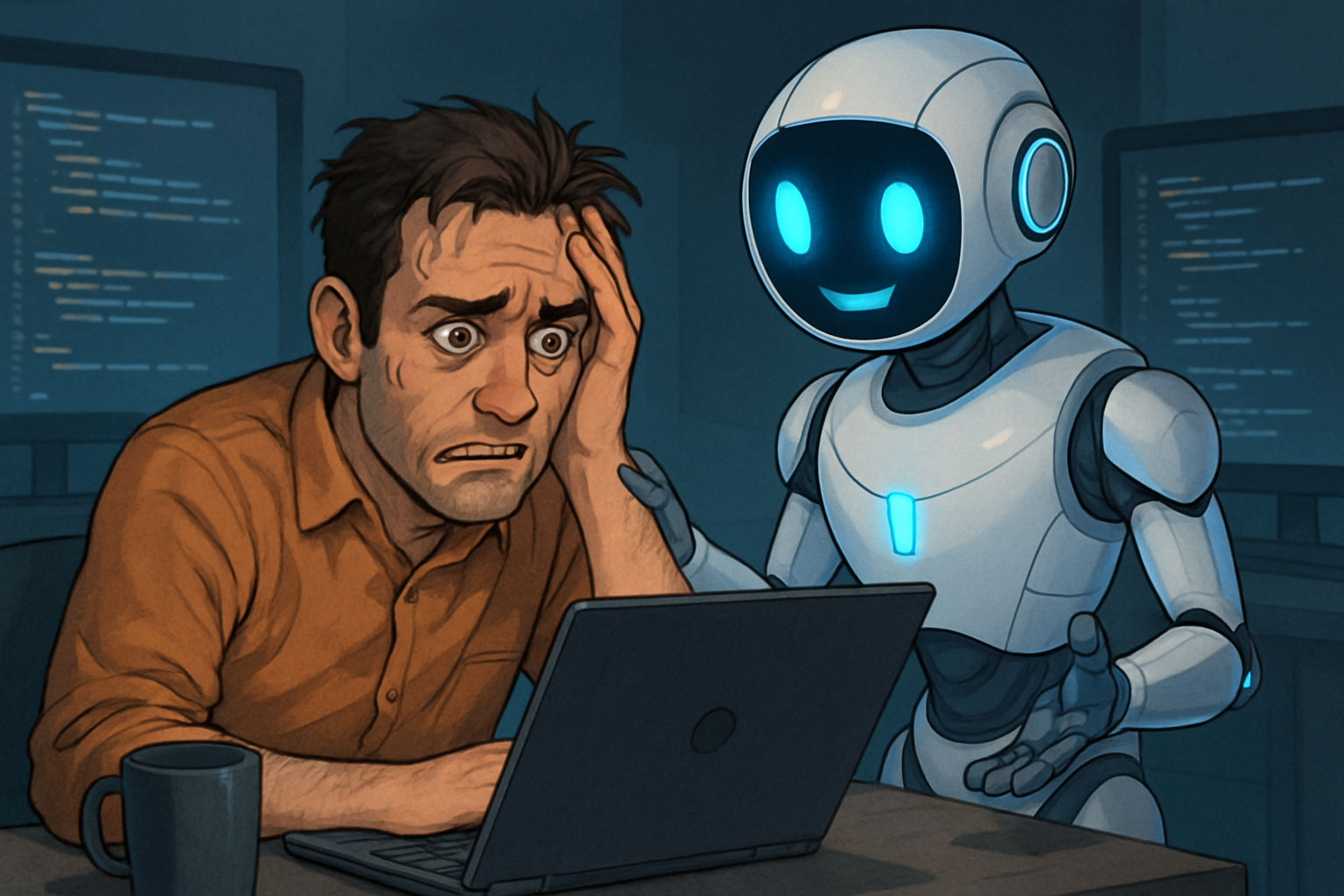
Tired of Endless Debugging? Let AI Step In
Did you know that developers spend nearly 50% of their time debugging instead of building new features? Yeah, let that sink in for a sec. Half. Of. Your. Time. That’s like ordering a pizza and getting only the crust—no toppings, no cheese, just bland, frustrating crust. Not exactly what you signed up for when you dreamt of changing the world with clean code, right?
We’ve all been there. You’re five coffees deep, staring at your screen, convinced your code should work. It compiled, the syntax looks clean, but the app keeps crashing and there’s an error message that might as well be written in ancient Greek. After hours of poking around, scrolling through Stack Overflow and questioning your life choices, you finally spot it—a rogue semicolon or a mistyped variable name. Rage. Relief. Repeat.
This is exactly where AI debugging is stepping in to save the day—and your sanity. And the wild part? It’s getting scarily good at it.
So how is AI making debugging less of a nightmare?
Think of AI in software development like the super observant friend who’s always on alert and never misses a typo. Only, this friend doesn’t sleep, gets smarter with every bug it sees, and doesn’t charge by the hour.
Here’s how you can tap into this glorious tech starting now:
- Use AI-powered IDE extensions – Tools like GitHub Copilot, Tabnine, and CodeWhisperer don’t just help you write code, they intelligently flag bugs as you type. It’s like having a bug-sniffing dog next to your keyboard. Just, y’know, one that understands Python.
- Leverage AI error analysis tools – Platforms like DeepCode or Snyk use machine learning to inspect your codebase for potential vulnerabilities and logic flaws—often before you even hit “Run”.
- Set up automated AI code review pipelines – With tools like ReviewBot or Codacy, you can integrate AI reviews into your CI/CD pipeline, catching bugs and style violations before they slip into production.
Real talk from experience
I recently shipped a small React project and decided to try GitHub Copilot just for kicks. Not only did it catch a conditional logic fail (that I definitely would’ve missed until testing), it also suggested a cleaner API call structure I hadn’t thought of. Honestly? It felt like pair programming with a robot who’s read the entire internet… and cares about my deadlines.
The future? It’s already here.
AI debugging isn’t just a nice-to-have anymore—it’s becoming essential. Whether you’re squashing bugs in your weekend side project or deploying enterprise-level code, these tools are helping us do more, with fewer headaches and late-night Stack Overflow binges.
Imagine this: less time fighting bugs, and more time building cool stuff. That’s the dream, right? And now, thanks to AI, it’s not so far off.
So the next time you’re spiraling into debug despair, maybe it’s time to let the machine do the heavy lifting. Trust me—it’s a game-changer.
The Pain of Debugging: Why It’s Time for a Fix
Did you know? Developers spend an average of 50% of their time fixing bugs instead of writing new code. Yep—half of your precious dev hours are being drained by rogue semi-colons and mysteriously disappearing variables.
Let’s be real for a second: debugging sucks.
It’s the part of development that no one puts on their portfolio but eats up their entire Tuesday. One line of broken code can wreck your whole flow and leave you squinting at the screen whispering, “Why are you like this?”
I once spent three hours—not joking—chasing down a bug that turned out to be a missing comma in a JSON payload. Three. Hours. By the time I found it, I had questioned my career, refilled my coffee twice, and rewrote the function completely four times.
Sound familiar? Whether it’s a null reference error that only shows up in production or that one selector in your CSS that just won’t listen, bug hunting is exhausting. And soul-sucking. And wildly inefficient.
Missed Opportunities: What You Could Be Building Instead
The time lost to debugging isn’t just annoying—it’s expensive. Every hour spent tracking down an error is an hour not spent building features, launching products, or, I don’t know, getting home before 9 p.m.
- Create, don’t just repair: Imagine launching that side project you keep postponing instead of fixing the same regression, again.
- Got team goals? Shipping is everything. Less time in bugs = faster delivery = happier PMs and users.
- Burnout is real: Constant frustration chips away at motivation. You deserve better tools—and better hours.
And let’s not forget the mental toll. You’re not just writing code—you’re fighting invisible gremlins in your stack. It’s kinda like trying to solve a puzzle blindfolded during a fire drill.
Enter AI: A Debugging Sidekick You Didn’t Know You Needed
Here’s the good news—technology finally caught up. AI isn’t just riding on the hype train anymore; it’s genuinely solving problems developers hate. Debugging included.
AI tools are now spotting bugs faster than the most caffeinated QA tester. They’re analyzing logs, suggesting fixes, even rewriting snippets before you get the chance to scream into your keyboard. Some tools are reporting 60-80% faster debugging turnarounds. That means hours saved—daily.
Want some quick wins?
- Integrate AI linters: Tools like CodiumAI or DeepCode uncover sneaky issues before runtime hits you with a nasty wake-up call.
- Try AI pair-programming: GitHub Copilot isn’t just smart, it’s spooky good at spotting logical gaps, especially during loops and conditions.
- Automate log analysis: Platforms like Sentry or Athenian use machine learning to surface root causes versus just symptoms.
Debugging is finally getting its glow-up, and honestly? It’s about time.
You were hired to build amazing things—not patch the same issue fifteen different ways. With AI stepping in as your bug-squashing buddy, you can focus more on shipping cool features and less on staring down cryptic stack traces.
So yeah, debugging may always be part of the dev life, but guess what? We don’t have to suffer through it anymore. Let’s put the “ugh” in debugging behind us, and start coding forward—with a little help from our AI friends.
How AI Debuggers Work (And What They Don’t Tell You)
Did you know that some AI tools can spot and suggest fixes for code bugs faster than a human developer can even scroll to the line? Yep. It’s that fast. Wild, right?
If you’ve ever stared at your screen thinking, “Why is this not working? I haven’t changed anything!”, then welcome to the debugging club. We’ve all been there — lost in our own logic, trying to track down a single rogue semicolon or chasing a weird race condition through a jungle of asynchronous code. It’s not fun. But here’s the good news: AI is stepping in as your new pair programming buddy — and it’s not just guessing your bugs. It’s actually learning your code, pattern by pattern.
🍔 So, what’s really under the hood of these AI debugging tools?
Let’s break it down. Because while tools like GitHub Copilot and Amazon CodeWhisperer feel magical, there’s a heap of tech stacking up behind the curtain:
- Machine Learning: These tools chew through massive datasets (think GitHub repos, Stack Overflow Q&As, and open-source libraries) to learn how code should look and behave. They notice when your code veers off that norm and say, “Hey, I think you meant something else here.”
- Static Code Analysis: This is that neat, non-run-time analysis that inspects your code for logical or syntactic issues — before you even press ‘Run’. It’s like having a grammar checker for your C++.
- Code Completion 2.0: Advanced autocompletion isn’t just matching your current file. It’s context-aware. Meaning, it knows the imported libraries, variable names, even your past coding patterns. Creepy? A little. But useful? Absolutely.
🙃 But they’re not psychic… yet
Here’s what they don’t tell you (and you might’ve already noticed): AI tools aren’t perfect. They’re only as smart as the data they’ve been fed — and that data? Not always golden. They might suggest incorrect logic, struggle with niche libraries, or completely miss environment-specific bugs (looking at you, containerized microservices). So no, Copilot isn’t quite ready to replace your senior dev team.
I once asked Copilot to write test cases for a fairly custom Node.js function… and it hallucinated a whole API that didn’t exist. 😅 Lesson learned: always double-check.
✅ How to actually make these tools work for *you*
If you want to level up your AI-assisted debugging game, here’s what I’d suggest:
- Be specific with your context. The more comments, clear variable names, and structure you give the AI, the better it performs. Think of it as onboarding a new team member – give it the lay of the land.
- Train your own mini-models or set usage rules. Some dev teams feed previous code into internal AI tools (like Code Whisperer) to tailor suggestions to their codebase. Worth exploring if you’re working in a big codebase or enterprise app.
- Mix human and AI code reviews. Yeah, AI can catch low-hanging bugs, but real developers catch architectural flaws and context-sensitive issues. Pair them up for the best results.
🚀 The exciting part? We’re just getting started
AI isn’t taking your job. It’s taking your least favorite parts of the job — like chasing mystery bugs through spaghetti code or fixing typo bugs you’ve looked at ten times. If you lean into it, work with the tools (not against them), you’ll have more time for the deep, creative, problem-solving stuff we all got into coding for in the first place.
So yeah — debugging might never be *fun*. But with AI in your corner? It’s getting a whole lot faster, smarter, and less soul-crushing.
Real-World Case Studies: Saved by AI
Did you know that AI-powered coding assistants are catching up to 80% of bugs before code even hits CI? Wild, right? It’s like having a hyper-vigilant rubber duck that not only listens but actually suggests fixes too.
If you’ve ever spent half your day chasing a nasty null pointer or scratching your head over why a loop broke production (we’ve all been there), then you know how quickly small bugs turn into big headaches. Bugs aren’t just coding errors—they’re mood killers, night-shift triggers, and sprint derailleurs. Been there, debugged that.
Case Study #1: Junior Dev, Senior Win
Let’s talk about Maya, a fresh-out-of-bootcamp developer who landed a job at a fast-moving fintech startup. First week on the job, she’s contributing to a codebase with three years of tech debt and spaghetti-like React logic. Fun, huh?
Enter her AI-sidekick, GitHub Copilot. During a pull request, the AI flagged her use of outdated lifecycle methods and even suggested a refactor using modern hooks. Not only did it save her support engineer from a future headache, but it also turned her into the team favorite real fast. She told me, “Honestly, it was like having a mentor who never sleeps.”
Takeaway: For junior devs, AI tools can bridge the gap between theoretical knowledge and battle-tested patterns—without slowing anyone down.
Case Study #2: Senior Dev, Saved from a Fire
Now meet Jalen, a senior backend engineer juggling microservices like flaming swords. One Friday evening (because of course), just before staging a release, his AI tool flagged an edge-case race condition in a login function. Turns out, under high load, the system might’ve let users time-travel with expired tokens. Think Matrix-level weird.
The AI flagged it during a code review with a warning that made him double-take. With 10 minutes of tweaks, he avoided what could’ve become a weekend-killer incident. Needless to say, he basically proposed to his AI reviewer. (Figuratively, of course.)
Takeaway: Even the most seasoned devs miss things. AI doesn’t get tired or zone out during Friday deploys.
Case Study #3: Dev Teams + Faster Ramp-Up
Onboarding new hires usually means a dip in velocity and tons of hand-holding. But one dev team I know built a custom GPT-powered internal doc assistant, trained on their codebase and API docs. When new devs joined, they asked the bot everything from “How do I create a new logging job?” to “Why are we using Kafka here instead of RabbitMQ?”
And get this: ramp-up time dropped by 40%. That means more shipping, less groaning over Confluence pages from 2019.
Takeaway: AI tools aren’t just about fixing bugs—they’re about accelerating everything. Docs, context, onboarding—they all get faster and more fun (well, almost).
Inspired Yet?
Here’s the truth: AI won’t replace us. But it’s already making us faster, sharper, and way less error-prone. Whether you’re junior and trying to impress, or a senior trying to avoid another 2 a.m. Slack message about broken login flows, AI’s got your back.
So maybe it’s time to stop side-eying AI tools as just another shiny object and start thinking of them as teammates. Try one out on your next PR—you might just find your next favorite co-dev.
Choosing the Right AI Debugging Tools for You
Did you know that developers spend up to 50% of their coding time on debugging? Yep, half your precious time hunched over that one stupid error that keeps throwing exceptions like it’s angry at life. 😩
If you’ve ever stared at your screen muttering “Why are you like this?” at your code, trust me — you’re so not alone. Debugging is one of those unavoidable parts of development life. But here’s the good news: AI’s stepping in like that overachieving teammate who just happens to be really good at finding problems (and fixing them fast).
The tricky part? Not all AI debugging tools are created equal. Some are like the smarmy consultant who talks big but doesn’t fix squat. Others? Absolute game-changers — but only if you pick the right one for your setup.
So, how do we find your AI soul mate?
Let’s break it down by platform and personality:
- VS Code fan? You’re in luck. Tools like Sourcery plug in like a dream. It’s great at finding code smells and even goes all Marie Kondo on your functions — simplifying where possible and tossing the garbage. I’ve saved hours on Python refactoring alone with this one.
- Ride or die with JetBrains? Check out plugins leveraging Codex (OpenAI). Codex doesn’t just autocomplete — it learns from your repo structure, picks up your coding habits, and even explains complex bugs back to you (like you’re five, but in a good way).
- Working in cloud IDEs? Google’s pushing Bard harder than ever. And honestly, paired with a smart IDE like Replit or GitHub Codespaces, it’s spooky-good at pattern recognition. It can predict logic errors before you run your code. That’s next-level scary-awesome.
Here’s your mini checklist to find “the one” (AI edition):
- Does it support your primary language? (No point in having a Python wizard if you’re knee-deep in TypeScript.)
- Can it integrate directly with your IDE? More clicking = more headaches.
- Does it offer explainability? Some AI tools fix bugs, but leave you clueless about how or why. Keep the ones that teach you something!
- Any data privacy concerns? This one matters BIG time if you’re working with sensitive code. Choose tools with local or encrypted models if you’re on tight security protocols.
I’ll admit, I kissed a few frogs before I found the right stack — my current combo is Sourcery in VS Code + Copilot for code gen. Debugging went from ughhh to almost fun. Almost. 😅
The bottom line?
Using AI tools to debug isn’t just about fixing code faster. It’s about reclaiming your focus — so you can spend more time building things that matter and less time rage-Googling Stack Overflow threads from 2013.
Try one. Tinker around. See how it feels in your workflow. You don’t have to go full cyborg — but teaming up with the right AI can seriously level up your dev life.
Go on, your code deserves a little AI magic. ✨
How to Partner with AI Without Losing Control
Did you know that 30% of developers worry they’ll lose critical coding skills if they lean too heavily on AI?
Honestly, I get it. I’ve had those moments too—watching my AI tool fix a gnarly bug in milliseconds while I sit there like, “Wait… what just happened?” Sure, it’s impressive. But if you can’t explain the solution yourself, are you really learning… or just coasting?
The truth is, AI is the ultimate teammate if you know how to play together. Think of it like one of those ultra-smart interns: fast, tireless, sometimes weirdly confident… and occasionally completely wrong. So, how do you partner with AI without handing over the keys to the kingdom?
The Problem: Cool Fixes, Creepy Hallucinations
Let’s not sugarcoat it. AI is fast, but it’s not infallible. It can hallucinate—basically, make up nonsense in an authoritative tone. And I’ve certainly copy-pasted a “fix” only to find out it introduced a new bug or totally missed the original problem.
Worse, it’s easy to become passive. If your codebase starts feeling like someone else’s work because you’re just babysitting AI suggestions, it’s a sign. You’re losing touch. Not cool.
Action Time: How to Stay Sharp While Using AI
- Validate Every Suggestion: Don’t just copy-paste. Ask “Why?” Force yourself to read the diff and understand the logic. Debug it in your head—or better yet, in a test environment.
- Set Guardrails: Use AI for first drafts. But make it a rule that no change hits your repo without a code review (even if it’s you reviewing AI’s work). You’re the boss, remember?
- Look for Patterns: Use AI suggestions to spot knowledge gaps. “Why do I keep getting help on regex patterns?” That’s your cue to do a deeper dive.
Personally, I’ve started keeping a little “AI journal”—just a Google Doc where I jot down what fixes came from AI and whether I agreed with them. It’s nerdy, sure. But over a couple of weeks, you start seeing trends. And it’s a neat way to make AI your learning partner, not just your shortcut machine.
Level Up (If You’re Feeling Spicy)
If you want to go next-level (and flex those engineering muscles), start playing with training your own mini AI models. Tools like LoRA + HuggingFace make it more accessible than ever. You can feed it your team’s historical bugs or common codebase patterns—and fine-tune it to know your world better than a general LLM ever could.
Start small: maybe train it to comment code your way or flag security concerns specific to your stack. It’s like customizing an AI coworker who actually knows your weird edge cases!
Final Thought: You’re Still the Architect
Let’s be real: AI isn’t here to replace your brain—it’s here to boost it. You’ve still got the context, the creativity, the problem-solving grit. AI’s just clearing some of the clutter. So take the help, but stay in the driver’s seat. You’re not outsourcing your brain—you’re supercharging it.
And trust me: pairing with AI while keeping your skills sharp? That’s your edge. That’s the future.
The Future of Debugging is Bright (and Bug-Free?)
Did you know that some AI tools can identify and patch bugs faster than most humans can type a console log? I know, sounds wild—but it’s true. We’re talking milliseconds. And if you’ve ever lost an entire Saturday chasing down a rogue semicolon or a mysterious null pointer, that stat hits hard.
Let’s be real—debugging can be a total vibe-killer. You start your day thinking, “I’m gonna add one small feature,” and next thing you know, you’re 8 coffee cups in, Stack Overflow is your best friend, and you’re questioning all your life choices. I’ve been there. We’ve *all* been there.
But here’s the exciting part: those painful all-nighters? They’re becoming less common, thanks to AI. Yes, actual intelligent code helpers that not only spot bugs but often fix them on the fly—or at least give you a scary-accurate suggestion within seconds. Tools like GitHub Copilot, DeepCode, and even ChatGPT-powered liners are transforming our once manual (and painful) debugging grind into something leaner. Smarter. Maybe even… fun?
So, how do you get in on this magic?
- Start small with AI pair programmers. Try GitHub Copilot or CodeWhisperer. Let them autofill and suggest as you code, but look under the hood to learn why the fixes work. It’s like having a super helpful senior dev whispering in your ear.
- Use AI-driven linters and bug detection earlier in the process. Don’t wait until your app is belly-up. Integrate tools like SonarQube or Snyk into your CI/CD pipeline so bugs are flagged in real time—before you’ve even hit commit.
- Get comfortable experimenting 🧪. AI tools won’t always be perfect (yet), but if you treat them as collaborators instead of replacements, you’ll learn faster, code cleaner, and probably stress less. Keep tweaking your setup ’til something clicks. Learning never stops, right?
One of my dev buddies recently rewrote 300 lines of clunky legacy code with Copilot—what normally would’ve taken three days took her four hours, and she even had time to start on a new game engine she’d been putting off for months. That’s the power of letting a new tool shoulder the grunt work.
So here’s the deal: debugging isn’t disappearing, but it is evolving. And if we ride the wave now, we not only save ourselves a ton of frustration—we start building software in a way that’s more dynamic, intuitive, and, yes, sometimes even delightful.
Embrace the tools. Stay curious. And remember—code smarter, not harder. Debugging doesn’t have to be your nemesis forever. With AI on your side, you might just start enjoying the hunt again (really).













